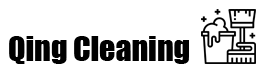Once you are in a mood to comprehensively clean your goods, it can become infectious. You started with the living room and the study, now you are moving onto individual items that could do with a touchup.
Here arrives the computer – an item that is always sitting in and around the dust and debris but something that always manages to avoid the eye when it comes to cleaning time.
Whilst the physical cleaning takes some unplugging, wiping and clearing the dust from the filters, there is still the matter of cleaning the computer for performance purposes.
Here is where a series of tried and tested techniques comes in handy.
Cancel Automatic Starts Where Possible
Startup programs have a habit of really slowing down a computer that has been turned on or restarted. Whether it be a Windows PC or Apple product, the wheels that are in motion to start the machine up require startups to complete their own process. A task manager tool should give the user the option to see what applications can be started manually, although there will be some that have to remain as default options given the design of the computer.
Engage Defragmenting Tools
As a computer owner, it can be almost impossible to keep track of where a data file is saved and stored at all times. Chances are these fragments will be placed in multiple regions simultaneously and this is where a defragmenting tool can help to speed up performance. There will be software tools available that help to make your data more compact and by defragmenting these snippets, the efficiency and startup time is tangibly improved.
Clear Cache and Sort Desktop
Should your browser history remain unchecked and unguarded for days, weeks, months and years on end, that data storage will prevent other applications from performing to their optimum level. By clearing your cache at regular intervals, you are ensuring that this drawback does not become a factor. The same can be said for a desktop that becomes bogged down in files and it is helpful to sort this out firstly for the aesthetics but also in relation to your own efficiency.
Remove Unused Features and Programs
As is true with anything in life, if you have no need for something then it is best to sell it, move it on or leave it for someone else. Applications and programs that are never or seldom used are simply using up necessary space and slowing down your speed. Throw them in the bin and save that space for a tool that will actually be used.